How To Scan My Projects?
If your project has a QR code, it is necessary to have a QR code scanner on your mobile phone.
Once you install the QR code scanner app,
1- Place the QR on the scanner.
NOTE: Please make sure to point your camera right on the QR Code. The camera should remain pointing at the QR Code.
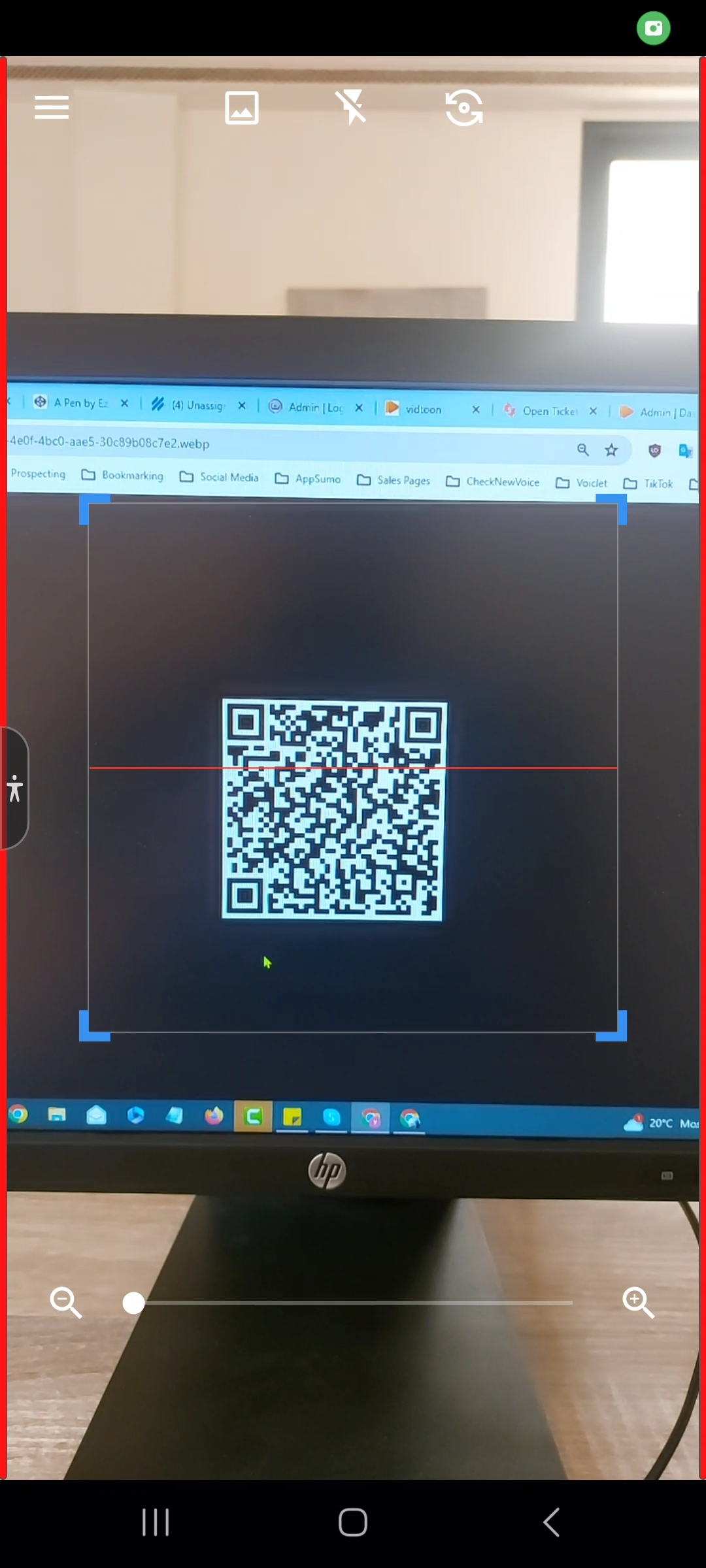
2- Use the link to open your template/project on your browser.
Once your browser is opened, go to settings, site permissions, and give access to your camera.
1-
2-
3-
4-
5-
After that, click on the launch button placed in the middle of your screen.
Place the scan over the QR code.
and voila, you will now be able to see your AR project.
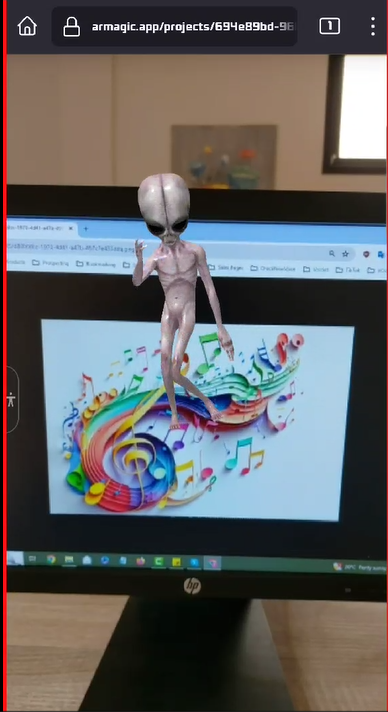
NOTE: Please make sure to point your camera right on the QR Code. The camera should remain pointing at the QR Code.
Still No Luck ? We can help you
Create a ticket, we’ll get back to you as soon as possible.
Submit a Ticket